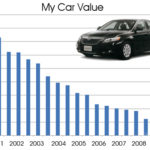The hype of making money from affiliate program is still ongoing. At the moment probably you are already setting up a website, buying a domain, hiring software of a web designer and so on. There is another way for joining the business with low cost and low effort, particularly with affiliate program from amazon.com. Here is how to start.

makeawebsitehub.com
Before you do…
In the bottom line, you provide review and recommendation of particular product or services. Firstly you need to decide a topic. Choose a narrow enough niche to be different from others. ‘Music instruments’ is quite a large topic, if you choose only one instrument such as guitar, that would be your niche market, you can be even more specific in the category. Secondly, choose your domain name. it is advisable to make it keyword rich than clever. For example, in term of music, classicalguitar.com; bandfromthesouth, stringandviolin.com. Thirdly, you need to register your domain name. If you are technically inclined you can choose the low-cost provider. In this case, you need to learn basic HTML. However, if you are not, you can choose from the provider that provide all you need. Some of the provider that you can check such as GoDaddy, who have great domain management tools and are less than $10 a year. The least expensive is 1&1, whose price is around $7 a year. Fourth is setting up the web hosting. There are many web hosting provider that provide as little as $4 a month with the unlimited domain.
Fifth is installing blog software to make the structure you need. In addition to that, it also makes easier to post a new content. One of the popular is WordPress, easy to install and to use. Sixth, after you have you blog software, make it pretty. Usually, it provides the variety of template that you can use. It is also important that you set sub-categories to organises your entry. This will assist visitors to go directly to their interest. For example, BandsFromTexas.com might have one group of categories for genre — rock, country, blues, etc. — and another for city of origin — Austin, Dallas, Houston, San Antonio, etc.
Application to Amazon.com
Signing up as Amazon Associate is fairly simple and free. Visit Amazon and click join associates. When you already did this, the website should have at least the basic even though there is no content yet because they will review the website manually before the approval.
In the next run, you need to create blog bookmark/link to make easier whenever you need access and upload new content. You also need to create Amazon Build-a-link bookmark.link. this will make ease to build in the link with affiliate ID built in. Log in to Associates Central, look in the left navigation sidebar, go to Build-A-Link, and under Static Links, find Individual Items. Click and drag this onto your Links toolbar or Favourites menu.
Next, is inserting the product that you choose by building your first link. Initially, you need to go to Amazon and log in with your associate account. Then, find the product that you intend to promote and review and using the site stripe to get your personalised link to the item. Amazon also offers a various option for creating link and banner.
What’s next?
This is time to share your review to the world, by blog your review. Click on the blog posting link (Press It! by default in WordPress) and If you are using WordPress, you should now see two pieces of link code in your posting form, the first one ending with “Associates Build-A-Link >< /a >”. Delete through that point. The second part is a link to the product with your Amazon Associate ID built in. Now just write your product review, choose the appropriate categories for it, and hit Publish.
The site needs to be built as professional as possible. Before promoting the website provide substantial contents and several product reviews. Have at least 2-3 category on the website, it may be based on the technicality of content and also based on the type of content such as articles, news, commentary revolving to the website’s topic.
Then, you need to promote your site. This can be done by communicating and expand the network with other bloggers with similar topic, participate in inline communities that relevant with the topic.
![[Removed]](https://www.richtodo.com/wp-content/plugins/wordpress-23-related-posts-plugin/static/thumbs/17.jpg)